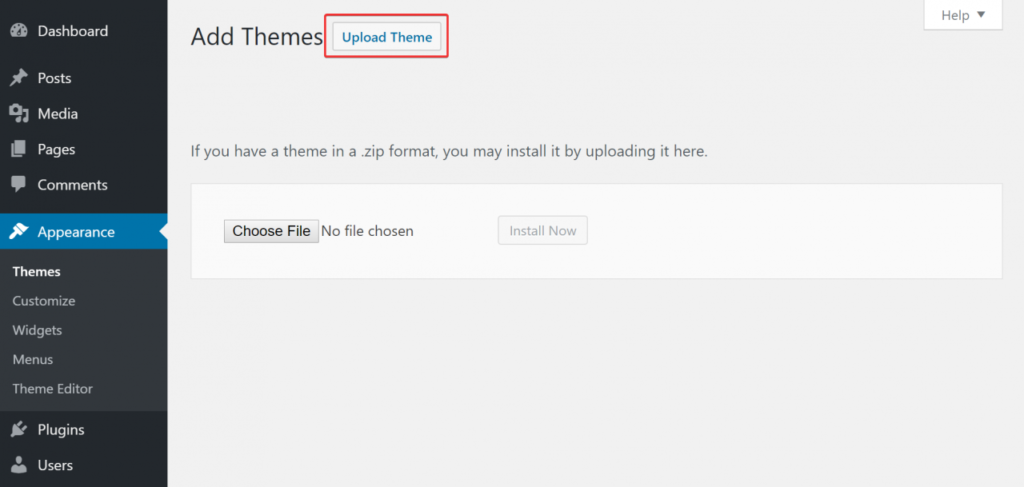Using Admin Panel
Step 1: Login to your WordPress admin panel and navigate to Appearance → Themes.
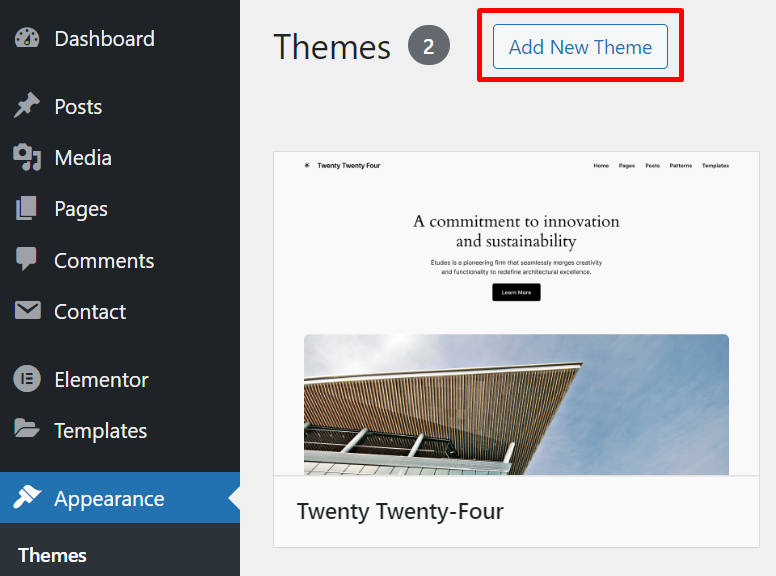
Step 2: Click Add New button at the top of the page, then the Upload Theme button on the next page.
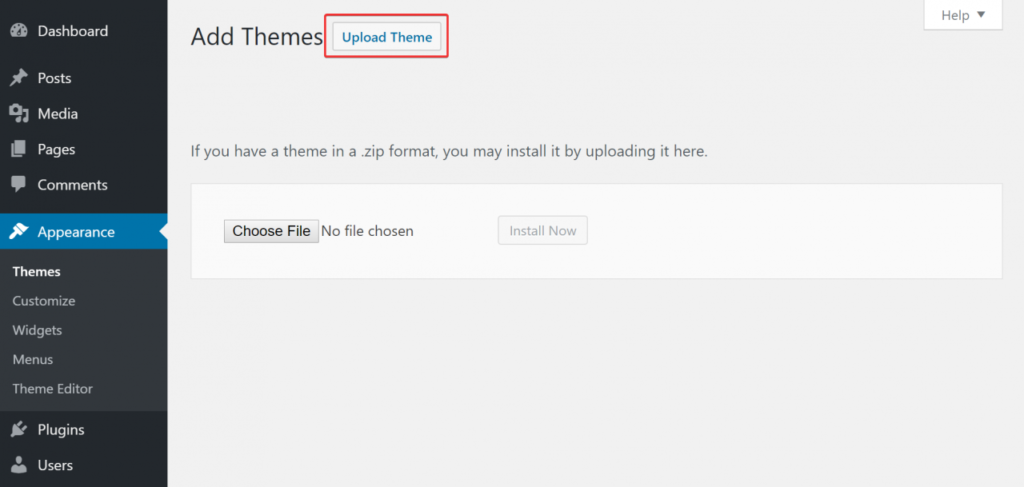
Step 1: Login to your WordPress admin panel and navigate to Appearance → Themes.
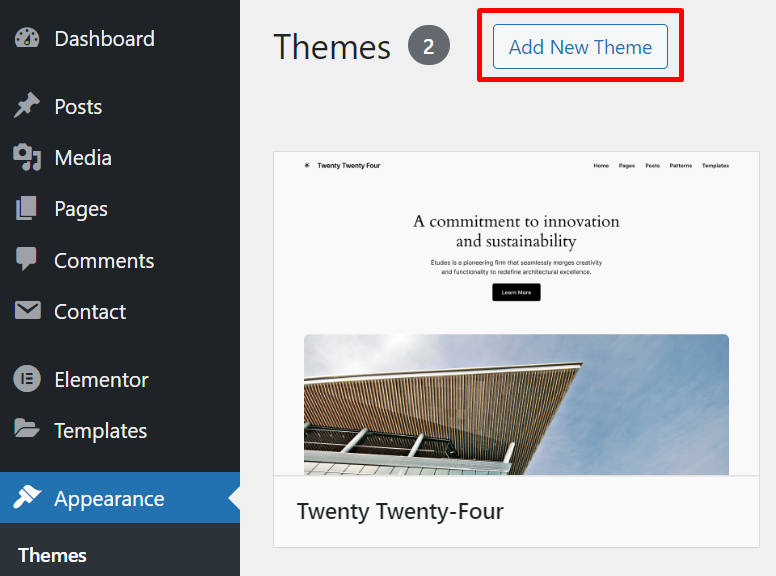
Step 2: Click Add New button at the top of the page, then the Upload Theme button on the next page.