Step 1: Click on a widget, then Edit Container button and navigate to the layout panel.
Step 2: Alternatively, click on the Structure button at the top and select the container you want to edit from the small popup window. Similarly to step 1, then navigate to the layout panel.
Step 3: Adjust to the recommended settings as show below to make your widget full width.
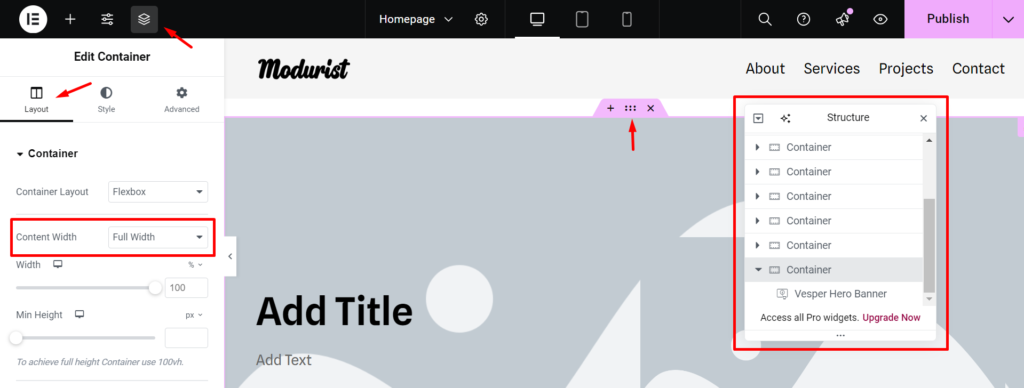
Step 4 : Click anywhere in the widget area to exit container options and continue editing your widget