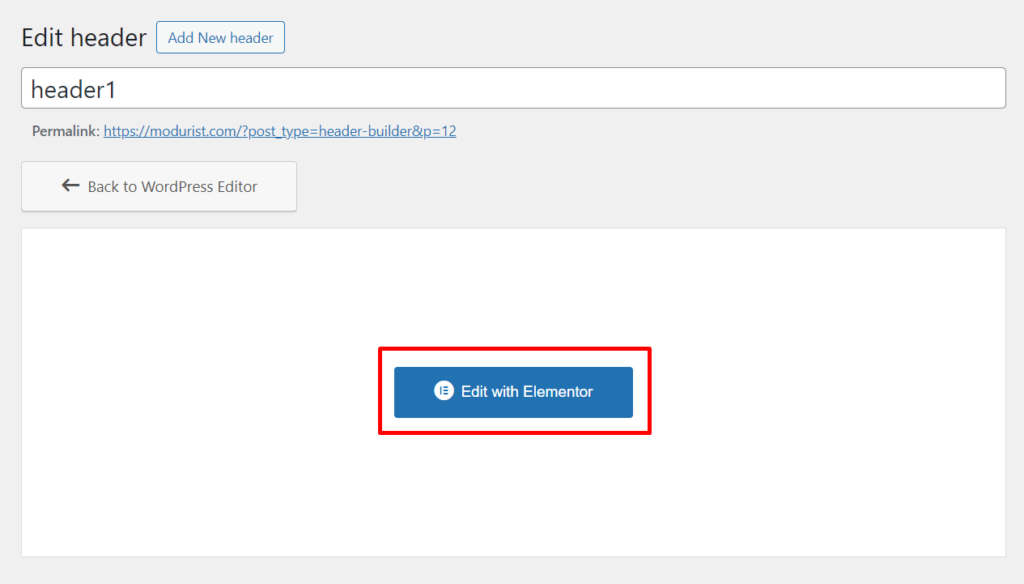Before proceeding, make sure you have the Theme and Required Plugins installed.
Step 1: Login to your WordPress admin panel and navigate to Theme Options → Header Builder
Step 2: Click on Add New Header Button to create a new header or click on an existing element in the list.
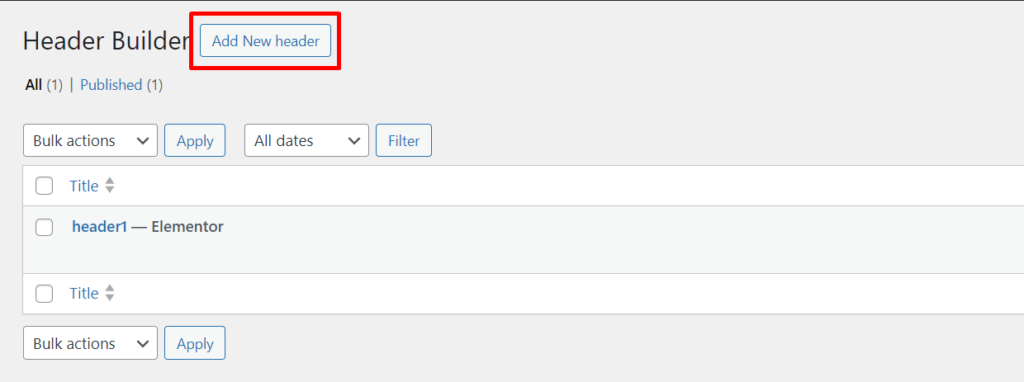
Step 3: On the next page click on Edit with Elementor to start editing your header/footer as any other Elementor Widgets